Giving a Final F@*%: Reflecting on the Riot Grrrls App
by Claudia Hart

Video
Rafael Rivas's mockup of an augmented Amy Feldman, Heavy Vector, 2013
blog intro
In the final entry of our Augmented Reality series, Claudia Hart reflects on the discoveries made while her Virtual Installation class developed their final project, the Riot Grrrls App, and gives tips for using the app. There's only a little time left to explore the Riot Grrrls' augmented reality—the exhibition closes on Sunday!
About
Dear MCA,
When I approached you last summer, I had only the vaguest notion of what might become of the project I was proposing: an “augmented” app called Riot Grrrls. As it evolved, so did my role in the process. From the usual role of professor at SAIC, I found myself performing something more akin to an conductor or choreographer, coordinating what turned out to be completely unrehearsed moving parts. In this case, the moving parts consisted of your staff in all its variety, from your Chief Curator to your Production Editor, your Director of Digital Media and Chief Content Officer to your Associate Director of Education: Public Programs and Interpretive Practices (jobs I'd never heard of before); the great SAIC students, central to my particular role; and finally, though equally significant, the audience—the actual museum goers themselves!
This extensive list reveals the complexity of your field of study: a concept, also previously a stranger to me, called museology, or “the science or practice of organizing, arranging, and managing museums.” I now think of museology as a collaborative discipline in which museum professionals and artists (my students and the artists in the exhibition, who I never met but were nonetheless the center of our gravity) perform a kind of pas-de-deux (or three or four). In this dance, augmented reality is like a staccato element within the composition, punctuating each work in the exhibition and bringing a different kind of energy and excitement to the piece.
Within our pas-de-deux, our app acts as a conversation starter, a kind of glue that brings visitors together and breaks down boundaries between the viewer and the art. Someone looking at a painting through a phone with rapt attention enacts a very seductive performance. People tend to look over shoulders, to ask one another, “What are you DOING?” This creates dialogue about the exhibition, about its paintings, and about how cool it all is (a favorite word of the app users). I think this happens not just because visitors are looking at the paintings through their very treasured phones, but also because augmented reality is a variety of current high-tech trends that represent the way we live now. When visitors use our app, they are layering related digital animations over more familiar paintings to produce new, unexpected, and very contemporary versions of painting! Together this make for an enthralling experience: the high and the low, the historic and the current moment, the remoteness of high art to the everyday things we do in our normal lives.
So, my dear MCA, the final act of the SAIC “Riot Grrrls App Show” was, to me as conductor and choreographer, an improvisation—both a pleasure and a surprise. I discovered that augmented-reality apps are a kind of museum in a bottle, a device to make curatorial connections, open up different worlds, and create dialogues between the art and the visitor and among museum visitors. I couldn't be more pleased or more grateful with the result!
- Xxxxx,
Claudia
Featured images
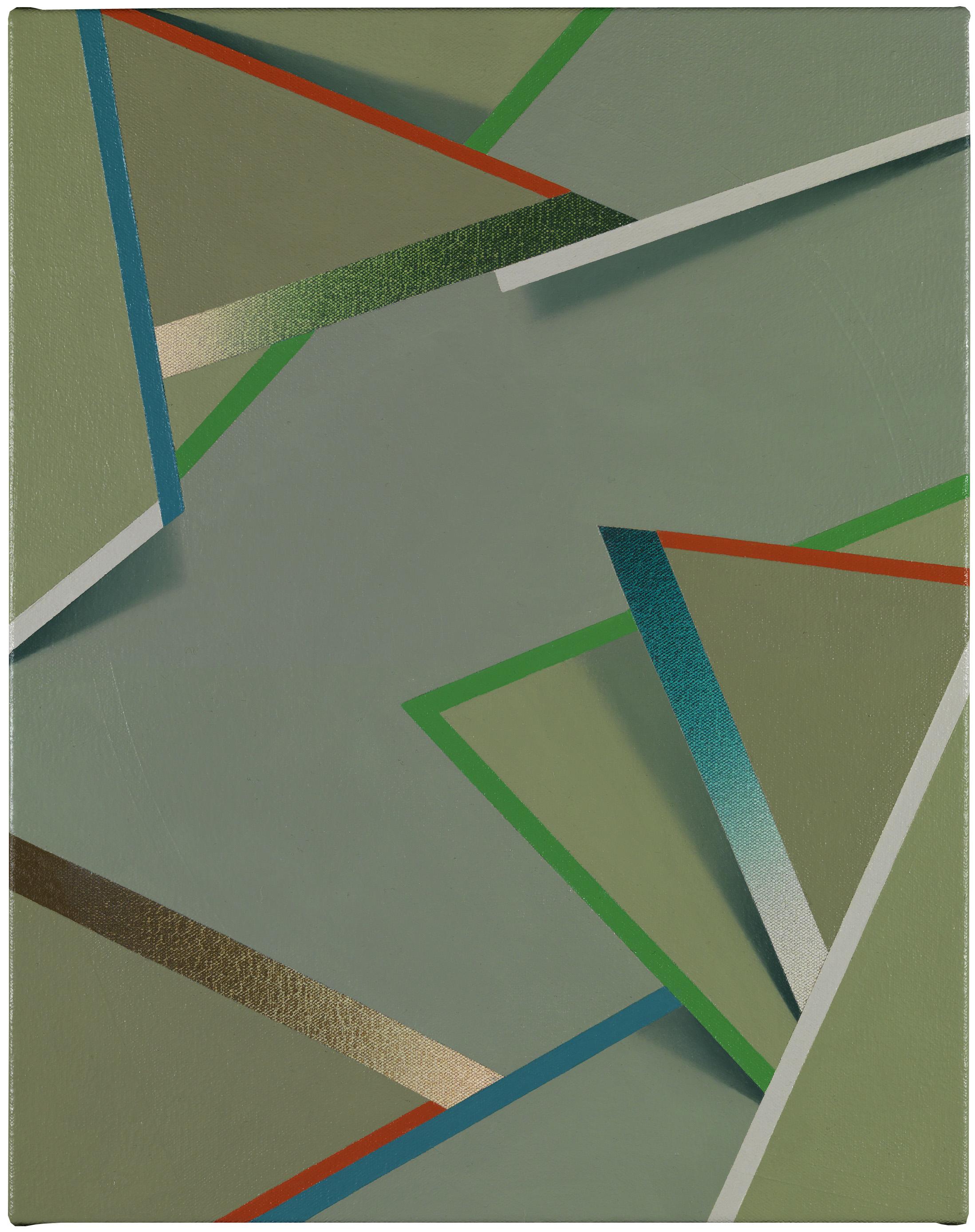
Tomma Abts, Dele 2014

Amy Feldman, Heavy Vector 2013
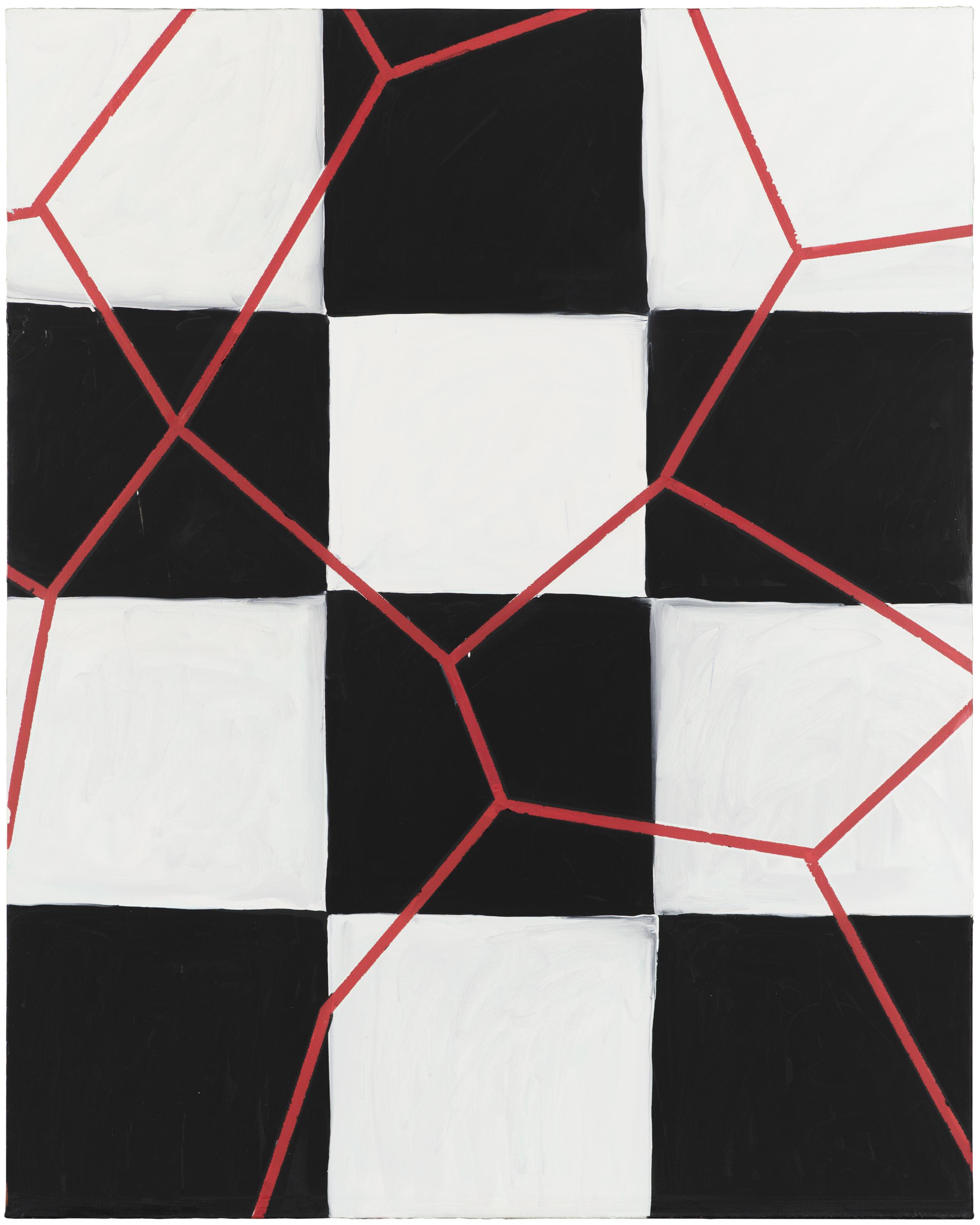
Mary Heilmann, Metropolitan 1999
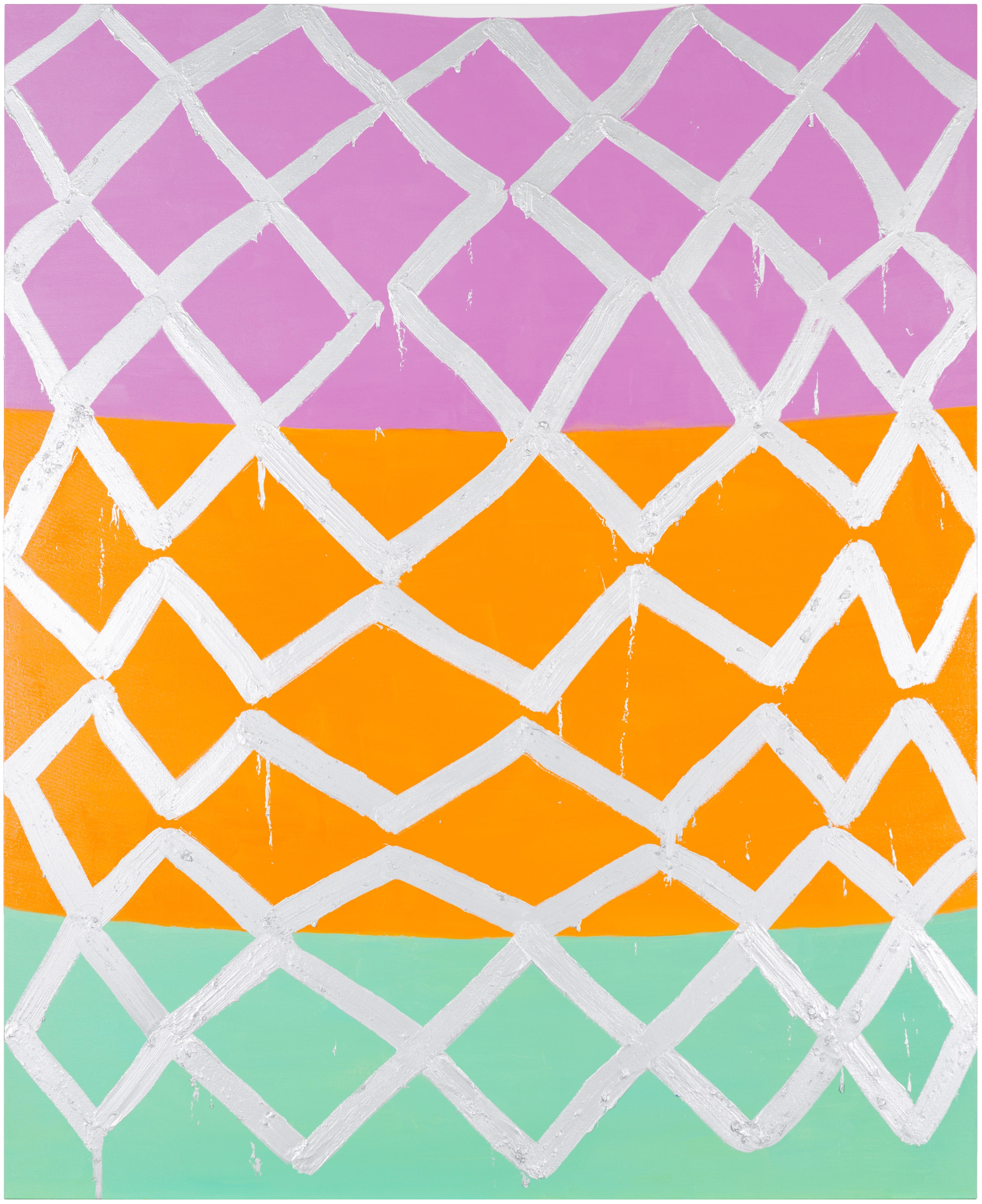
Judy Ledgerwood, Sailors See Green, 2013. Oil and metallic oil on canvas; 96 1/8 x 78 1/16 in. (249.2 x 198.3 cm). Collection Museum of Contemporary Art Chicago, gift of Katherine S. Schamberg by exchange 2014.3. © 2013 Judy Ledgerwood
Photo: Nathan Keay, © MCA Chicago
Joyce Pensato, Silver Batman II, 2012. Enamel on linen; 72 1/4 x 64 x 2 in. (183.5 x 162.6 x 5 cm). PG2012.3. © 2012 Joyce Pensato
Photo: Nathan Keay, © MCA Chicago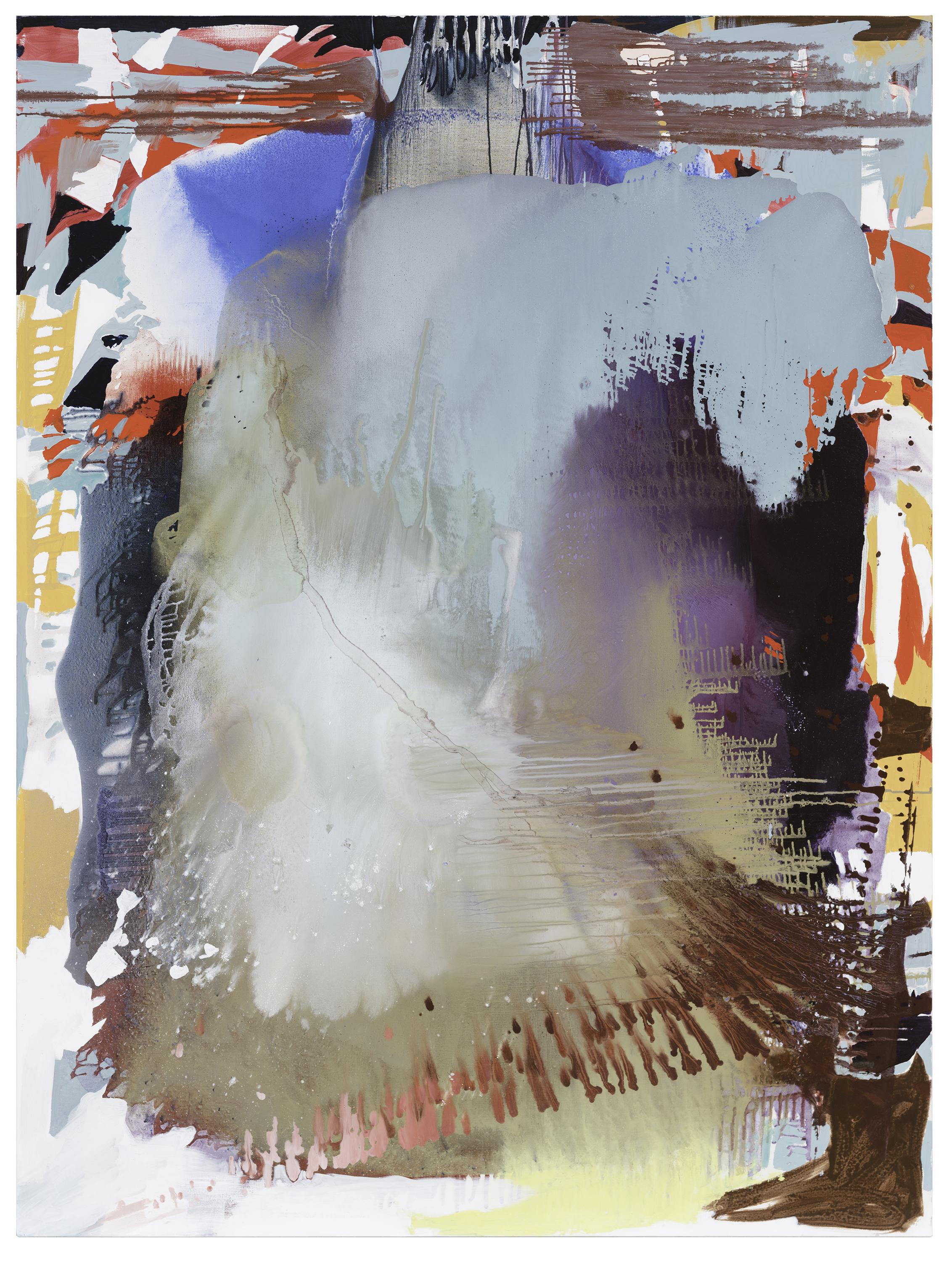
Jackie Saccoccio, Portrait (Stubborn) 2013

Charline von Heyl, Alastor, 2008. Acrylic on linen; 82 1/8 x 78 1/8 x 1 5/8 in. (208.6 x 198.4 x 4.1 cm). Collection Museum of Contemporary Art Chicago, gift of Mary and Earle Ludgin by exchange, 2012.116. © 2008 Charline von Heyl
Photo: Nathan Keay, © MCA Chicago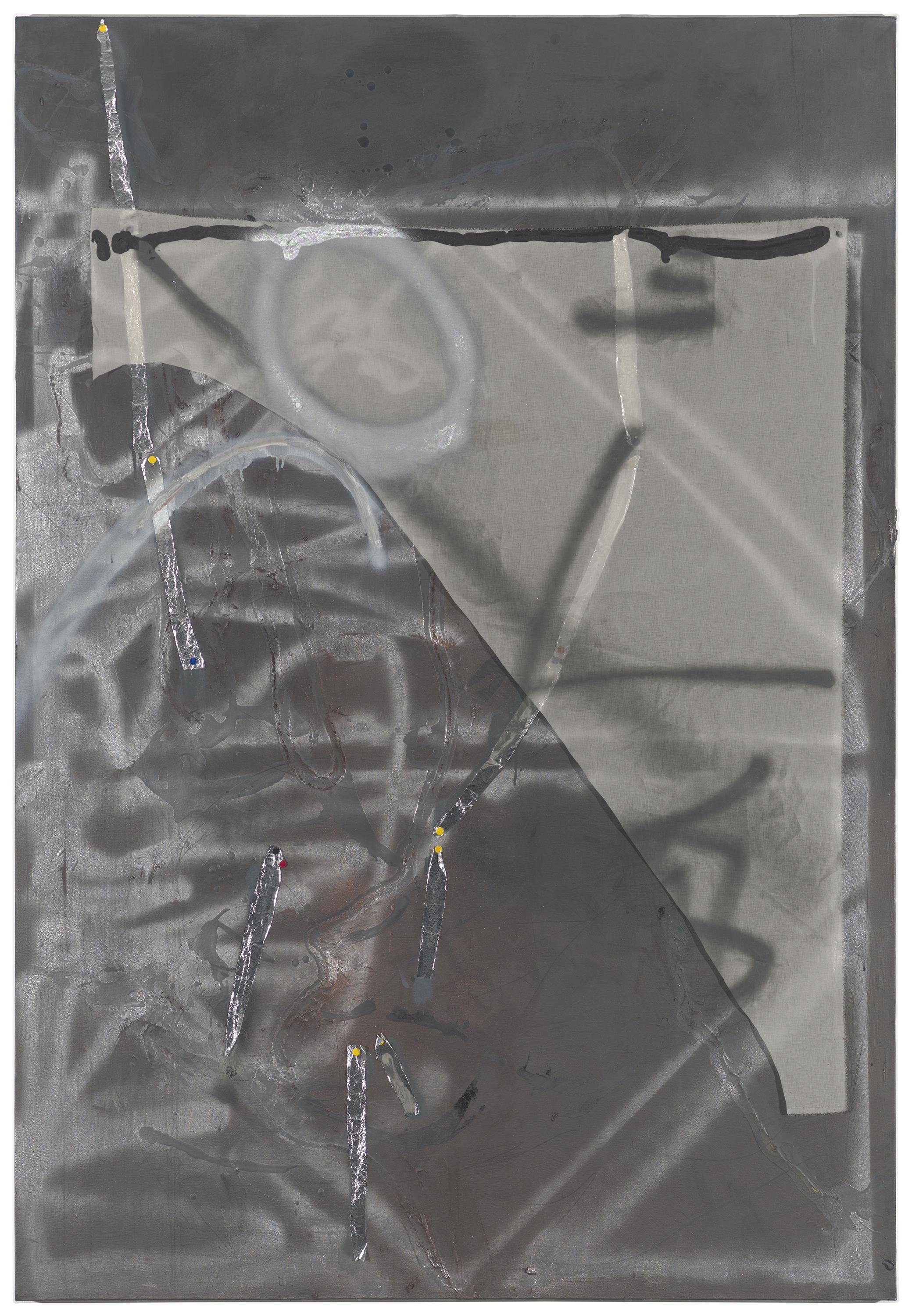
Molly Zuckerman-Hartung, Hedda Gabler 2011
How to Use the Riot Grrrls App
Download the Layar app from Apple or Google Play stores.
Open the app while visiting the Riot Grrrls exhibition (or while reading this post).
How-to images
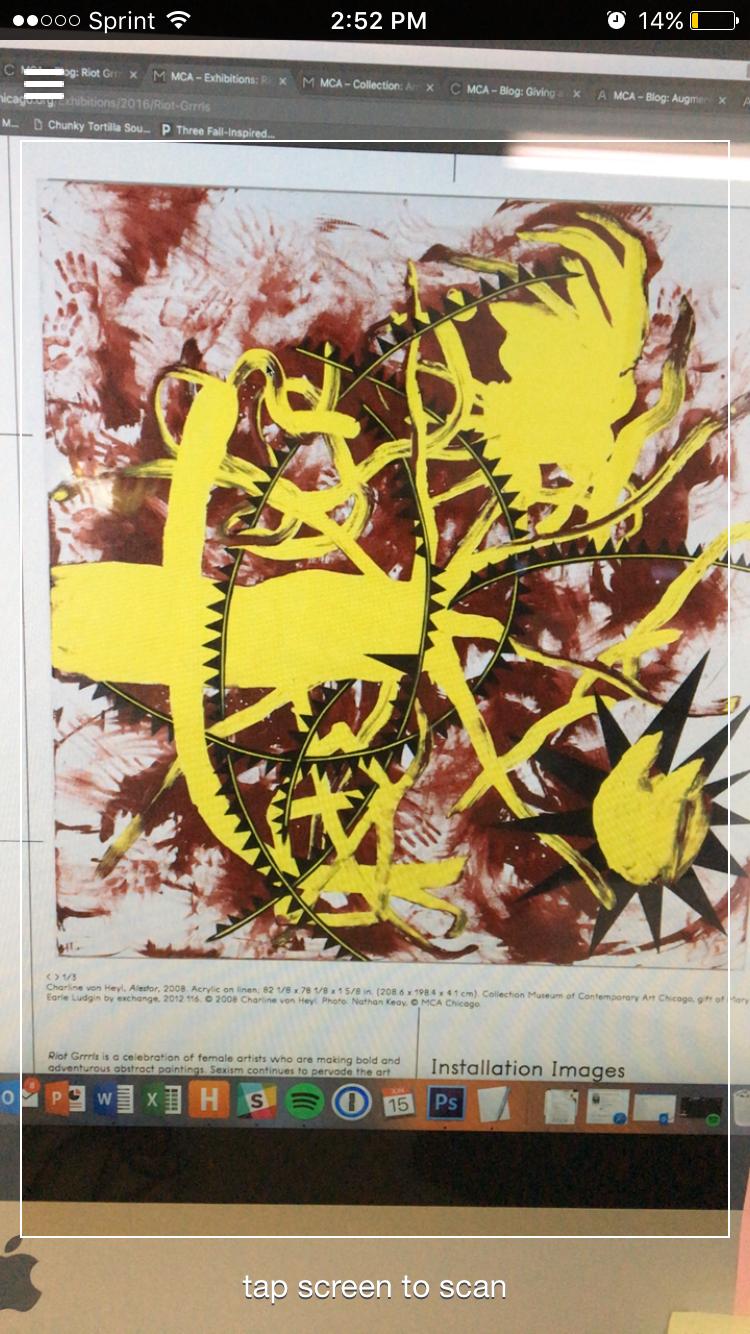
Focus your camera on each painting (or image)
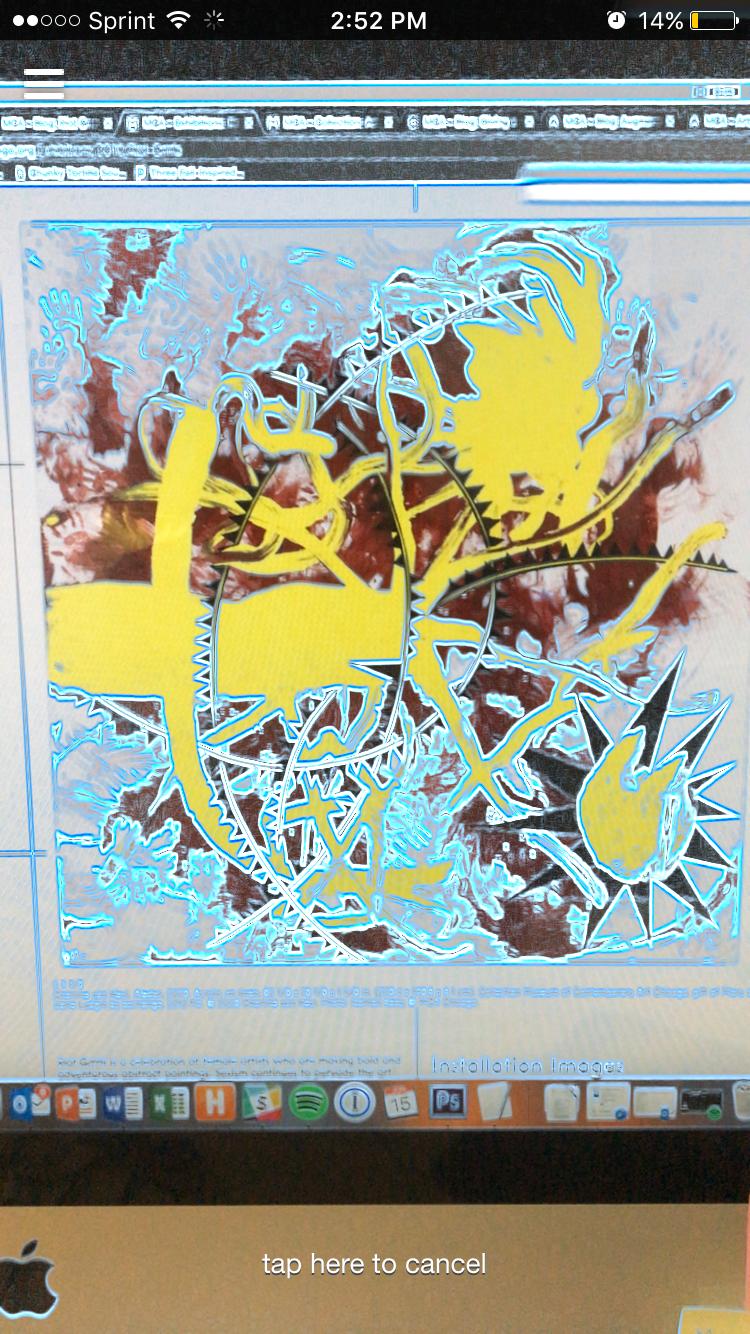
Allow the phone camera to focus on the work, then touch the interface so the app can scan the entire surface

A video will load . .
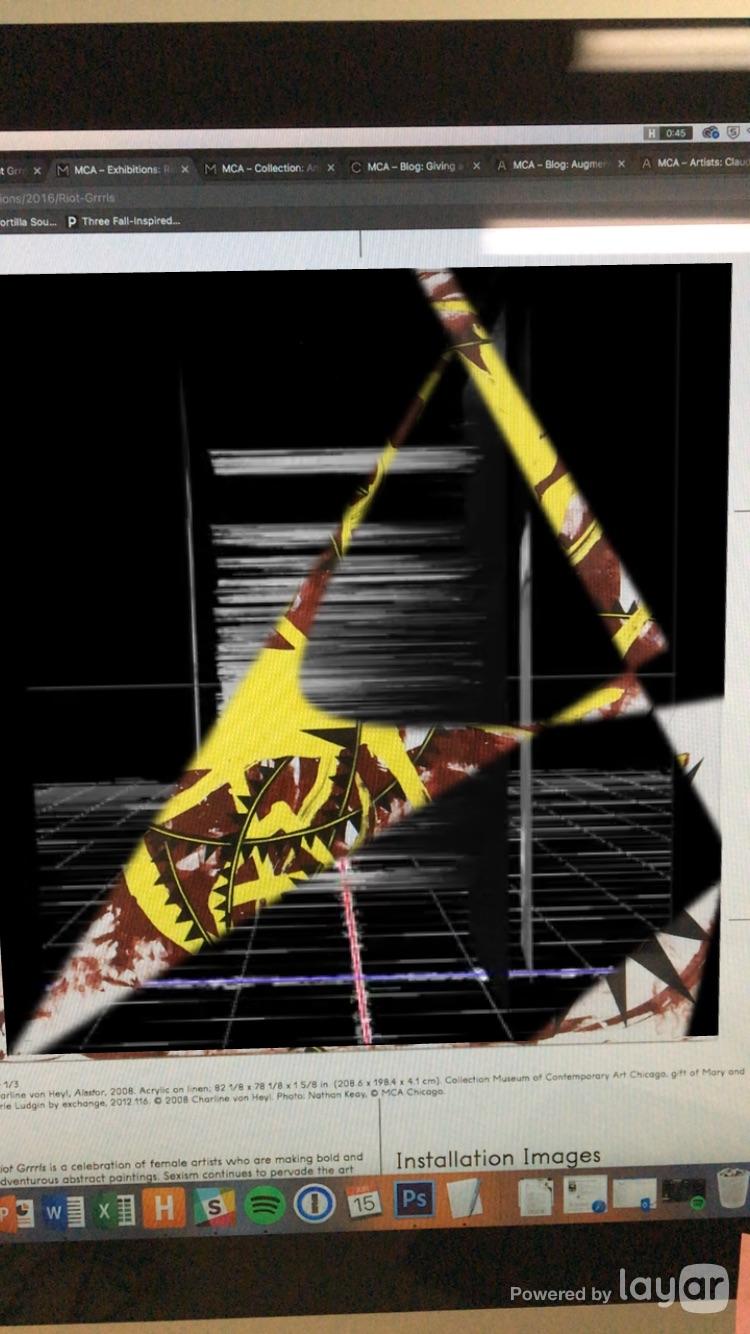
. . . and play
how-to continued
Troubleshooting the App
If the app feeds back to perpetual loading: hit the 3 horizontal bands, upper left of app (preferences icon). Tap the settings wheel icon on the lower left. Tap the Clear Data button then choose the data you would like to clear. Hit the Clear selected data. This happens when data does not clear, particularly if you were using the Layar app in Geo Layars, or what is called the “geo tracking” mode.
If your Layar app continues to create feedback, restart the app by closing and then reopening it.